Easily send installed app on your Android phone to your friend via bluetooth, WiFi, Email, etc. Instead of fully downloading huge games on every device, use ApkShare to share your downloaded game file with others.
Support all APK management features like installation, uninstallation, etc. You can even uninstall system apps to get more storage. Support batch installation if you are restoring your device. You can backup all your installed apps and games to SD card and use batch installation to install of them silently in background.
Importance of Apps Management
Ever gotten so overwhelmed by all of the apps on your phone? We would all agree on the fact that with the development of technology and the smartphone, our phones have been congested with all the apps and files in the world. The usage of social media has brought to us several platforms and apps, several files being downloaded knowingly, or unknowingly. This has ended up in major havoc.
Every activity in life seems to have an app dedicated for that purpose. Be it, studying, shopping, listening to music, banking, ordering food and even watching TV. Therefore, the necessity to manage all of these apps and your phone is mandatory.
NewPower studios have introduced the all new ApkShare app to manage Apk, be it, installed, or even uninstalled. Having this app is indeed going to save you from stress and havoc in your life.
Features of APKShare
The app supports many functions such as the installation, uninstallation and also backing up and sharing of Apk. This is extremely important as most of the time we lose track of the apps on our phone.
The storage card on your phone will be scanned automatically and installing and uninstalling is as easy as just clicking on a single button. Backing up too is mandatory as by this, you will never lose any of your important files and apps.
It also allows you to share document backups to your friends via email, Bluetooth etc. The app also supports many resolutions and is in multiple languages of English, simplified Chinese, traditional Chinese and also Arabic for the ease of all its users.
It also supports sharing functions that take place via Wi-Fi or even via hotspot. The app indeed does wonders in sorting all your files by sorting by name, size and even the location. This will save you from spending all your precious time on trying to locate files or apk on your device.
ApkShare is a simply amazing app that is extremely, simple, easy, and convenient to use. It lets you share with all your friends and family no matter where you are, and at anytime in the world.
Managing your smartphone can be one of the most exhausting tasks in the modern world, but with this app, you no longer have to worry about that. You can always check out the detailed interface of the app management and clean up all the unnecessary cache that is stacking up on your device and taking up space.
This will assist you in maintaining storage, memory and also a long lasting battery life. Movements of the app location can also be analysed by this and thereby leaving you with all the information you need. ApkShare is the only app you need!
Download ApkShare
This is a free APK management application that is available for all Android phones. You can use AC Market application to download and install this application for free. Using rooted Android phone helps to get most out of this app.
- First download and install AC Market application. Click here for AC Market Installation guide.
- Now go to search and type “apkshare”. you will see this application on search results. Select it.
- Now select “Free Download”. Free download option has video ad for few seconds. Once ad is over, you app will start to download.
- Once download process completed, you will redirect to installation. Install and enjoy.
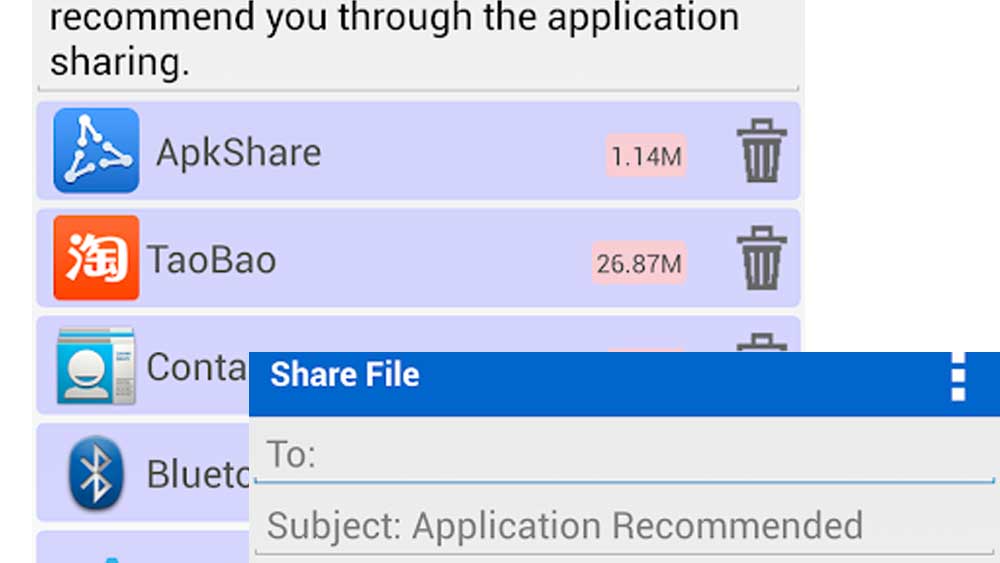










It does not show all the available apps. Some apps are not showing for sharing.