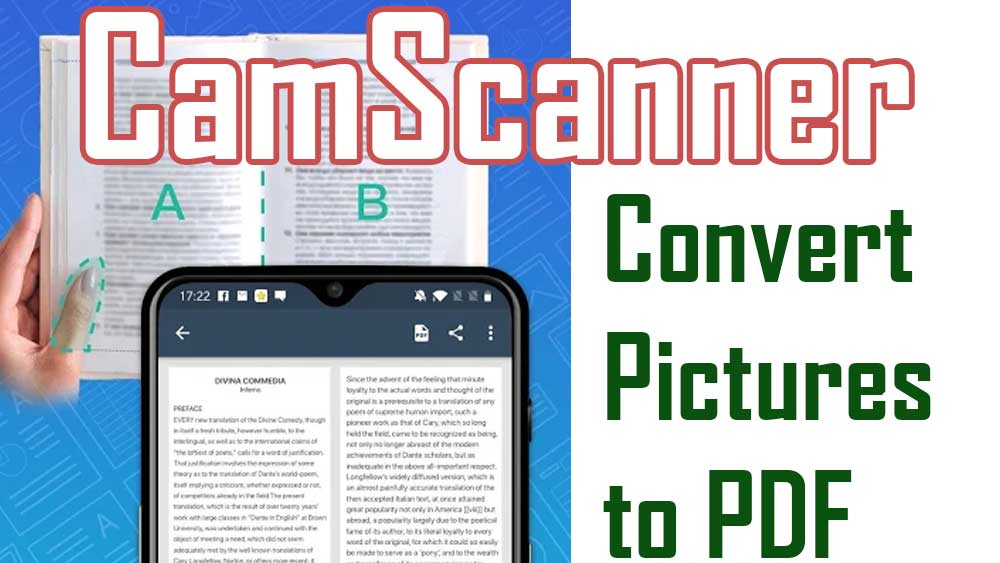Cam Scanner is a popular scanning mobile application where you can scan paperwork in to PDFs or JPGs. You can also generate your e-signature and send the document through emails and faxes. This app can be introduced as the best scanning application where it simply turns your smartphone in to a PDF scanning machine. In addition, you are able to convert pictures and images to PDFs within a single tap. This Cam Scanner app is mostly used for written documents in image form where it simply and perfectly turns into a quality PDF document.
Cam Scanner is quite popular among many countries. It has been installed over 380 million devices in over 200 countries around the world. Cam Scanner attains over 500,000 new registrations per day. Quite viral, huh?
Not only scanning but Cam Scanner also store, sync and collaborate on different kinds of content on your mobile phones, ipads, laptops, and desktop computers.
Features of Android PDF Scanner
- Digitize documents fast
- Optimizes the scanning quality
- Extract texts from images
- Share JPG and PDF files through any platform
- Can search the specific document quickly
- Secures the important documents
- Sync across platforms
Digitize documents fast
You can digitize any kind of paper document (it might be notes, receipts, business cards, certificates, invoices, or bills) using the phone camera.
Optimizes the scanning quality
You can crop, yet it would be saved in high quality. The auto enhancing feature almost ensures that the texts and graphics in the scanned documents are sharp and clear to the eye. The scanned document will be exported with premium colors and high resolutions.
Extract from the images
The special feature OCR (Optical Character Recognition) recognizes the texts and pictures one by one specifically and extracts them from the images where you can use them later for searching, editing, and sharing (This is a premium feature).
Share JPG and PDF files through any platform.
You can easily share JPG and PDF documents to anyone through any social media such as Facebook, Instagram, WhatsApp, Twitter, etc. You can also send these scanned documents as email attachments or as a link where the documents will be downloaded by the receiving party.
Can search the specific document quickly
When you have many number of documents stored in the Cam Scanner, you can tag and categorize them in order to find them easily. Moreover, OCR helps you find texts inside images and notes, so searching in keywords will help you find the exact document without a single doubt (this feature is valid only if you are registered to Cam Scanner).
Secures the important documents
Suppose you have confidential contents that should be protected. In that case, you can assign a passcode anytime where this passcode will be popped up whenever you view the documents. You can also assign the password so that when you send the document’s link, the passcode will be popped up whenever you touched it. So, no one will view it unless you do.
Sync across platforms
Sign in to the Cam Scanner supplication in order to sync essential documents. You are able to view, edit and share any document. This function will be valid only for registrants. Cam Scanner is an app verified in Google Play Protect, so you don’t need to worry about your private document being scanned.
Download PDF creator app for Android
You can download this awesome pdf creating tool from pictures for free using play store, If your Android device support Google play store. Open play store application and search this app name or click below link to open play store.
If your Android device does not support play store, you can use other alternative app stores like AC Market or Aptoide. Click here to download latest version of AC Market of free. Once you install AC Market, open it and go to search. Type this app name and install it for free.