
| Name: | AC Market – Windows 11 Apk |
|---|---|
| Version: | v4.9.4 |
| Last Updated: | 30th June, 2022 |
| Size: | 39.2 MB |
| Category: | App Stores |
| Licence | Free |
| Languages: | More than 20 including English (US) |
Please note that some Windows 11 devices does not support this Android app store. If this app does not support please install below app store.
Now you can sideload Android apk on Windows 11. No need to use only Amazon App store which is the default Android app store to install Android apps and games. You can easily install best Android app stores like AC Market on Windows 11 for free.
There are not many Android app stores out there. From them Play Store, Amazon App Store, Aptoide and AC Market plays a major role. Because those are the most popular Android app stores available. Now you can install those on your Windows 11 easily. Because Windows 11 support Android app installation natively. No need to use third party emulators like NOX Player, Bluestacks and etc.
Many app stores like Play Store has many limitations. Many awesome and popular apps getting removed from that store due to policy violations. Some apps and games are not available for some regions, some devices. AC Market does not has any limitation. You can install any app for free without any geographical and device limitation. You will be able to find apps that are removed from play store available on AC Market.
Download AC Market for Windows 11
Windows 11 uses Amazon App store as the default Android app store. You can use that app store to install your favorite Android apps and games on your Windows. But Amazon app store does not has many apps as play store and ac market. Since we can’t install play store on Windows 11, we can use AC Market. AC Market offers ad-free, trail free and premium Android apps and games.
Play awesome Android games on your PC using Mouse and Keyboard or game controller. You can use keymapper applications like Octopus to map all touch controls to external peripheral like gamepad. Because many Android games does not support gamepads or external peripherals. You can’t install any app or game you want using Amazon App Store. You can do that easily with AC Market. There you will find many mod apps and games.
Windows 10 users has to use Android emulating software like Bluestacks, NOX Player to install this application.
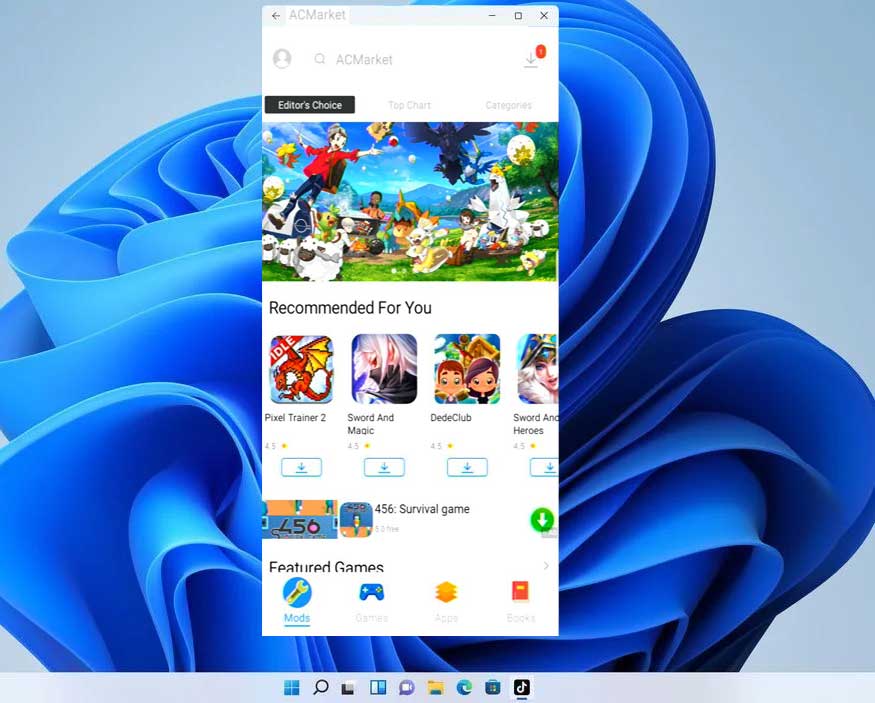











Having Android support on Windows make is easier and awesome. I’am getting all premium Android games and apps for free using AC Market.