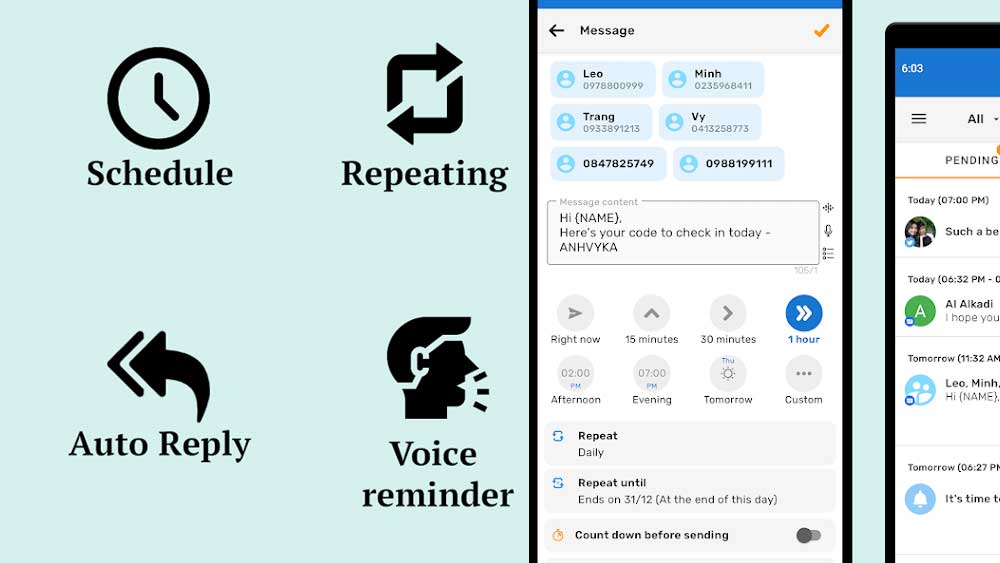Do you want to send happy birthday or happy anniversary message in mid night. No need to stay awake till mid night. Schedule your message and set to send on mid night with Do it Later app. Best Android automatic message sending app.
Automatically reply for SMS, schedule automatic SMS and many more. This app support SMS, Email and social media messaging apps.
Importance of scheduling messages or SMS
The world today is a highly competitive place, due to an ever growing population, and dwindling resources. In order to maintain a stable life, we are required to sacrifice a large portion of our day working or studying.
Technology has indeed made our lives easier in some ways, but with hundreds of different messaging applications out there, sometimes we tend to get overwhelmed. In the middle of all these hustling to get a better quality of life, we tend to forget certain important events, such as birthdays or anniversaries of loved ones, or simple day to day functions such as drinking enough water, meditating, going to the grocer for essentials, thus putting our important relationships and even physical and mental health at risk.
When we are stuck in meetings, and cannot answer calls or reply to messages, we sometimes end up in very awkward situations. Other times, we want to send a message to a group of people or a person at a particular time, but we know we will be busy at that time.
To solve all these problems we are bound to face, we have been given this great app Do It Later. This application for mobile devices looks very simple, but offers a wide variety of features to make our lives easier. It has a very user friendly interface, that is simple to use and organized very well.
Features of Do It Later APK
Below show some major features in detail. You can install this app directly from your favorite Android app store like AC Market. Does not need to download apk file from internet. Using a app store like AC Market ensures future updates too.
Auto Reply
Allows you to create and send a custom message to anyone who messages you via a wide range of messaging apps such as Whatsapp, Messenger and Instagram, in case you are busy and cannot reply to them at that particular moment.
You can curate the list of contacts you want to use this option for, the time you want this feature to be activated, the specific situations such as when the phone is charging or in silent mode, or even what kind of messages, that require this service. You can even decide if you should be notified or not if a message has been sent this way.
Scheduled SMS
Allows you to schedule reminders, messages, emails, or even fake calls. These can be set to any time of your preference, and can be made to repeat daily, monthly or even annually. In the case of Reminders, you can opt to have them read aloud.
If you want to schedule messages, you can choose to have the app ask you permission before sending the message. The most unique scheduled feature is the fake call option. So while using this, you can pretty much schedule a fake call, to be received to your phone from a previously typed in name and number, so that you can escape from any long meetings.