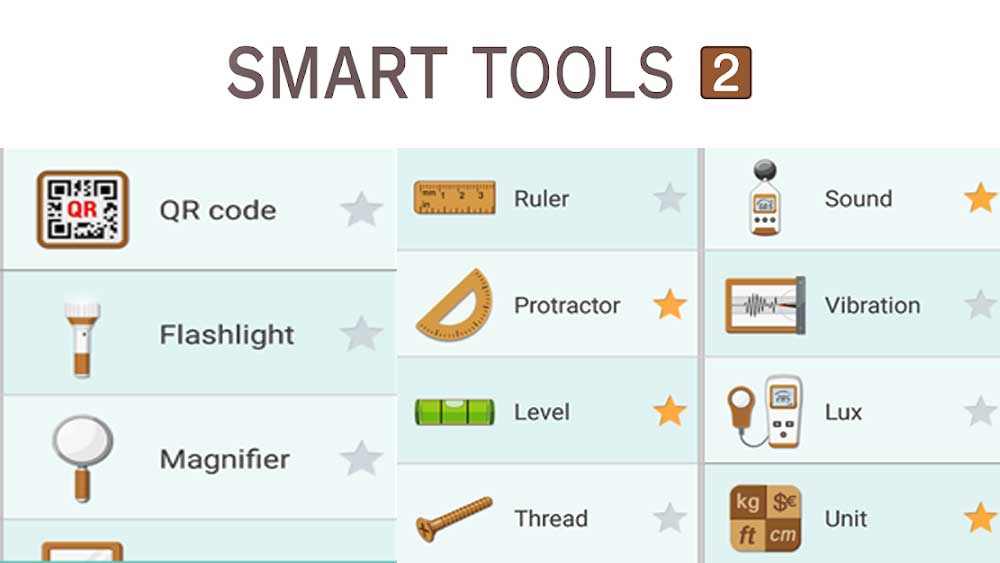Having a versatile toolbox of utilities can greatly enhance your productivity and convenience. Smart Tools 2, an innovative Android app, offers a comprehensive collection of tools designed to simplify various tasks and provide valuable functionality at your fingertips. This is the second version or improved version of smart tools app. Smart tools 2 app has more tools than first app.
Features of Smart Tools 2
Measurement Tools
This Android toolbox app provides a range of measurement tools, including a ruler, compass, protractor, and level. These tools utilize your device’s sensors to deliver accurate measurements and assist you in various tasks, such as DIY projects, home renovations, and outdoor activities.
Unit Converter
Convert between different units becomes effortless with this toolbox. The app offers a comprehensive unit converter that supports a wide range of categories, including length, weight, temperature, time, volume, and more. Whether you need to convert kilometers to miles or Celsius to Fahrenheit, Smart Tools 2 has got you covered.
Sound Meter
The built-in sound meter in Smart Tools 2 allows you to measure the ambient noise levels in your surroundings. This feature is particularly useful for professionals working in audio engineering, construction, or environmental monitoring, as well as for individuals concerned about noise pollution and its potential impact.
Flashlight
Smart Tools 2 incorporates a reliable flashlight feature that utilizes your device’s camera flash or screen to provide a bright light source whenever you need it. Whether you’re searching for lost items in the dark or navigating through dimly lit spaces, the flashlight function comes in handy.
Magnifier and Mirror
Magnifier tool that utilizes your device’s camera to zoom in and magnify objects or text. Additionally, the app includes a mirror feature, transforming your device into a convenient handheld mirror. These features prove valuable in situations where you require close-up viewing or quick grooming adjustments.
How to Install Smart Tools 2
This Android toolbox app available for all Android devices with some limitations. All most all the functionalities may not available for all Android devices due to availability of sensors and other hardware requirement. You can use your default app store or third-party app stores like AC Market or Happymod to install this toolbox app. Follow below mention instructions to install this app on your Android phone.
- First open the Google Play Store app.
- Go to search and type “Smart Tools 2″.
- From the search results, select the official Smart Tools 2 app.
- Tap on the “Install” button to begin installation.
- Grant the required permissions once the installation is completed.