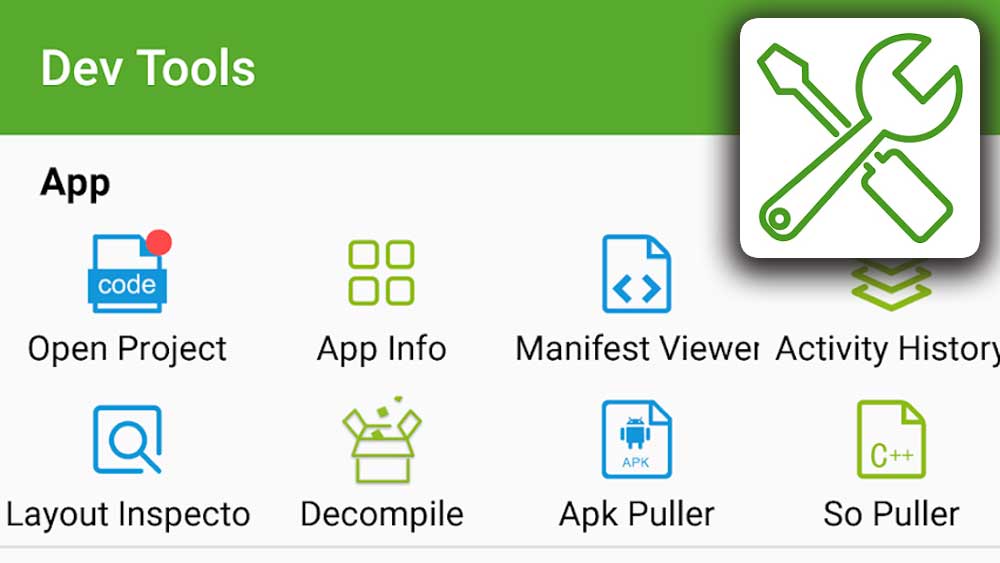Due to open-source nature of Android operating system Android development has become increasingly accessible to a wider audience. There are many customization tools that can be used to improve and add new features and options to your Android. Among these tools, Dev Tools stands out as a comprehensive Android app.
Features of Dev Tools Apk
Device Information
Dev Tools provides a full information about your Android device, including hardware details, system properties, network information, and much more. This feature allows developers to gain insights into the device’s capabilities and optimize their apps accordingly.
App Layout Inspector
With this feature, you can view the detailed information of any installed app on your device. It provides a comprehensive overview of app permissions, activities, services, receivers, and other essential components. Can show view id, width height, parent and child view, coordinate of view and etc. This is a paid feature and does not available on free version.
System Color changer
Dev Tools allows you to access the hidden system user interface settings on your Android device. You can customize the color of status bar, quick settings panel, and other aspects of the system user interface. This feature is particularly useful for users who want to personalize their device’s appearance and layout.
Extract APK files
If you want to install any downloaded Android game or app on another device, use this feature to extract apk file. Then share it with other devices. No need to downloaded same file over and over again to install. This will be extremely useful when you have to download large game files for several devices.
How to Install Dev Tools on Android
Below shows how to install latest version of dev tools apk on your Android phone. If you are unable to use default play store to install this app, you can use third-party app stores like Aptoide, AC Market or Happymod.
- First Open the Google Play Store on your Android device.
- In the search bar, type “Dev Tools” and tap on the search icon.
- From the search results, select the official Dev Tools app developed by Trinea.
- Tap on the “Install” button to initiate the installation process.
- Grant the necessary permissions, and once the installation is complete, tap on “Open” to launch the app.
Note: Dev Tools may require certain permissions to access device information and app components. Ensure that you review and grant the necessary permissions during the installation process.
Conclusion
Dev Tools is a powerful Android app that opens up a world of possibilities for developers and users interested in exploring the inner workings of their devices. With its extensive range of features, including device information, package inspection, system UI customization, database management, and sensor analysis, Dev Tools provides a comprehensive toolbox for Android development and experimentation. By installing Dev Tools on your Android device, you can unlock hidden potential, optimize app performance, and gain valuable insights into the Android ecosystem. Embrace the power of development and take your Android experience to new heights with Dev Tools.