Some of the users may have problems on installing AC Market app. This may due to the problem with some of the minor issues. Don’t worry those are fixable and easy to deal with.
For those who already install and find any problems when using it like unable to open please refer below article to solve your problem. Here we are finding the solutions to fix ac market app not installing.
AC Market App Not Working After Installing. Continue reading…
AC Market – The Android App Store
Why this app is so popular and keep increasing it’s popularity. It is because of it trust worthiness and featuring updates to fix bugs and adding features in order to keep the app up to date and competitive with other alternatives.
One of the biggest app market where you can find almost any android app, game or wallpaper you want for free. No download limitation or subscription required. No country based blocked apps or games or device based limitations. even though app is not available for your device you can download those app and give a try using this app store since play store doesn’t allow to do so.
Very interactive and easy to use interface allow users to find, update or download Android apps and games easily. Download Latest version of AC Market
Fix AC Market Not install – Android
There are several causes for this issue. Mainly there are 4 issues affecting the problem. Below those issues are discussed. Follow one by one to whether you have found the solution.
Fix 1: Check you have the official AC Market App
Since AC Market app not in Play Store you have to download that app via a verified website. So some users ended up downloading fake AC Market app or outdated one. First of all try downloading the official app from here.
Fix 2: Reset or Clear Package Installer
Package installer is a Android app or tool comes as a default to install other Android apps. Sometimes this tool cause problems. If you where is it clear Data and Cache.
Location of Package installer is bit more different with device manufactures.
- Go to settings
- Find Application Manage or App Manager (depend on your device)
- There you can see all list or installed Apps. Some may see only the apps installed by you not system apps. Check whether there is an option to show all apps including system apps.
- Then find “Package Manager”
- Then clear data and Cache
- Try reinstalling AC Market app.
Fix 3: Enable Unknown Sources
Unknown Sources allow us to install apps and games not downloaded from play store. Normally Android system not allowed us to install any app away from Play Store.
You can enable this feature while installing the AC Market app. When it says “Install Blocked” message click on settings and find “Unknown Sources ” and enable it. Once you enable it will continue installing.
If not you can enable it before installing.
- Go to settings
- Find security settings
- Find “Unknown Sources” and enable it.
- Try reinstalling the app.
Fix 4: Low Storage
Check whether do you have enough space available on your device. If not backup any media or unused apps and delete them from you device to get some storage.






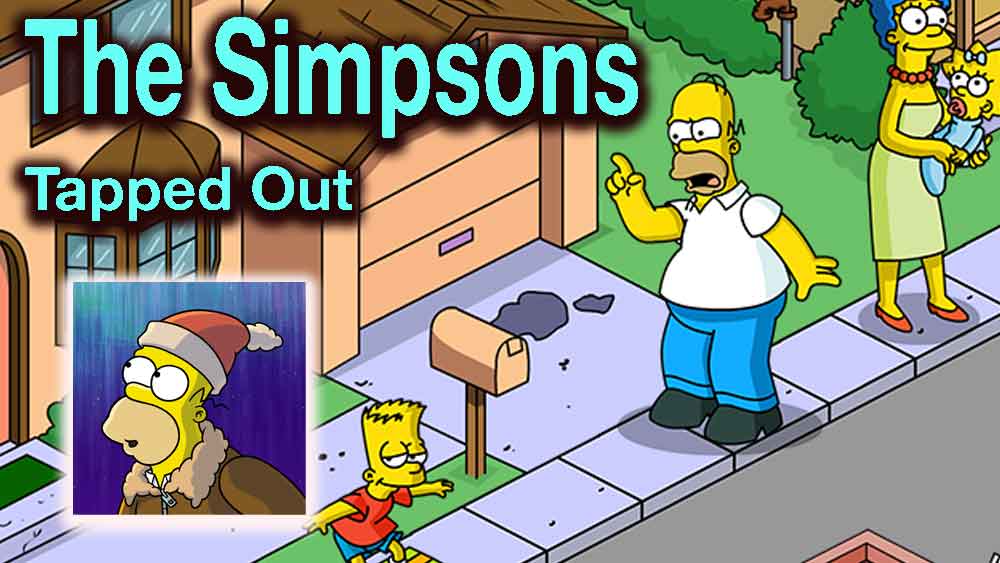


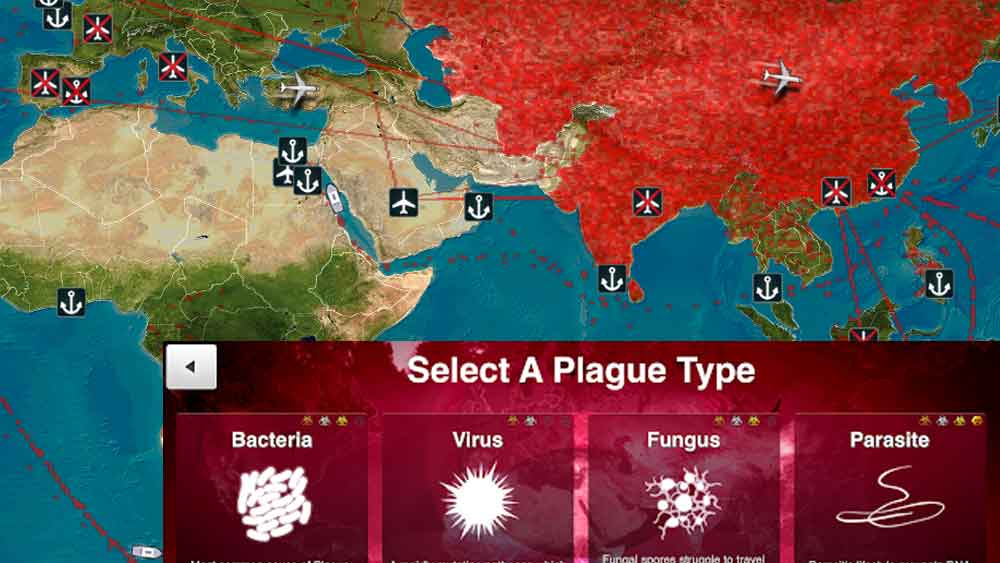
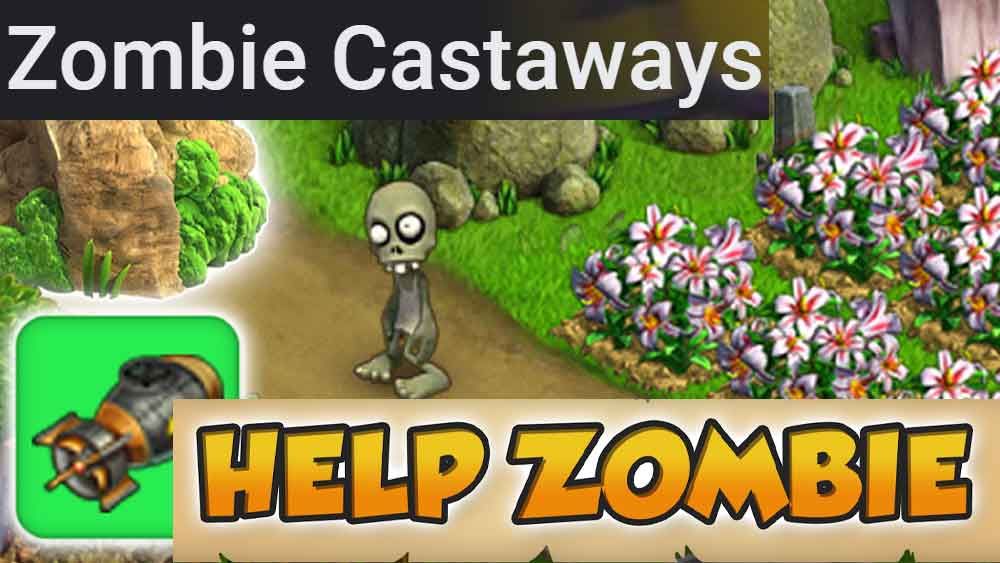
Found and resolved. Thanks.
Just got installed. But can’t open it.
Ads are getting out of hand after installing this.
Can not find those answers on forums. Came right way here.
Thanks buddy. You made my day. Your article really solve my problem.